Part 2 - BEST PRACTICES ON AI: Microsoft Office
BEST PRACTICE SERIES #2 - Microsoft Office Product Suite
DISCLAIMER: The following is my opinion, based on my research and the research of others. I am not an authority on such matters. But I am concerned. Take what you see with a grain of salt and seek the guidance from others more qualified that myself.
Notes from Scott
PAY ATTENTION. THIS IS A WARNING!
Following up from last week’s inaugural post on how to be smart in this season and guard against AI intrusion into our privacy and lives, let me continue to show you examples of what to look out for. This time, show you how there are various prompts that try to get you to authorize a “helper” function to “assist” you. Don’t do it.
Microsoft Copilot (the master AI entry point)
This is the more detailed topic I promised last time regarding Copilot. These screenshots will show you what it looks like on my PC. Microsoft persistently prompts you to “adopt” and “give permission” for them to “help you” by authorizing Copilot. Resist this. If your work requires you to use Copilot, that’s a different matter—but proceed wisely.
Here is what the Copilot splash screen looks like when I started Microsoft Office. Note the pretty colors…oh how nice. Note the button they want you to click on is in green…quite unusual actually. But green is good, isn’t it? See how they laid a snare for the unaware or less focused unsuspecting users out there. “Click me” is what they want, but I wouldn’t give them an inch.
Enabling Copilot in the splash screen (the main entry point) means that you’re giving Microsoft permission for it to be used in every nook and cranny. As the screenshots below will show you, I did not opt in to Copilot but notice that it still PRESENTS ITSELF ANYWHERE! In my opinion, this software asserted business practice would expose Outlook, Word, Excel, PowerPoint, and other programs to AI intrusion. To be fair, this is my opinion, and I don’t believe we really understand fully yet.
Microsoft Outlook (New Email)
I have a separate research project covering how Adobe can run an AI permissions request directly in Microsoft Outlook. It looks so helpful, right? In the image below, you can see what it looks like. Don’t fall for it. I dragged a PDF document into a new email and viola Adobe helpfully wants me to give it permission to upload my PDF document to their servers (not Microsoft’s but Adobe’s) so that you can share it like Dropbox for example. THINK. If you give permission, then Microsoft handles your email but now Adobe gets a copy of important documents on their servers, too.
Any of you in Legal, or IT Security … how comfortable do you feel about this? What if this PDF are financials? Medical records? Banking statements or retirement account data? What if it’s your private Bible Study preparation notes…which gives proof that you hold to a Biblical Worldview? It’s just awful. Do not fall for this.
Microsoft Excel Spreadsheet
AI has substantial value when dealing with spreadsheet type data. It can analyze data in ways that are difficult to learn on your own and is capable of giving you significant insight to the data that you would not have otherwise known. In fact, it is like a superpower, giving the user an instant MBA of sorts. There are many use cases. So, below, is a screenshot of how Copilot becomes available to you in Microsoft Excel.
If you are in a work environment, it is likely that working with AI for financial analysis will be required at some point. I’d be surprised however, if your company doesn’t have (audit and security) controls in place to have a human in the middle to ensure that a mistake or hallucination doesn’t make it into the financial reporting the firm does.
Proceed with caution. If this is used in your business, I recommend that you bring up potential privacy, security, and hallucinations (i.e. wrong or imagined data or calculations or results that are not real).
Here’s a close up of the upper right side of Excel. I believe this is consistent in all Office applications (Excel, Word, PowerPoint, Explorer, etc.)
Microsoft Word Document
To me at least, it gets super annoying when I get these “let me help you” prompts all the time. I can’t find a way to turn them off. If you are a super geek and know how to do that, ping me. So, just a comment on letting AI help you write. It is phenomenal at writing—up to a point.
But think of this. Would you hand your Bible to a machine and tell it to teach you? Would you let anyone/anything sit between the Word of God and you? If you are already using AI to prepare a sermon, write a Bible Study for your group, write lyrics that inspire a song…don’t you think you are giving up your connection to the Lord to a machine? An inanimate object? How does that make you feel? How do you think the Lord feels about that? You don’t think the Lord has an opinion about this? Wow.
This is why I have said that I have a red line regarding using AI. I use it six days a week for a year and a half now, but it’s for software development assistance. I do not ask AI about the Bible and don’t care how well (initially) it might answer correctly or bring “insight”. It’s yielding my integrity to a machine. I WON’T PERMIT IT UNDER ANY CIRCUMSTANCES.
So, below, here are three more places and examples in Microsoft Word that you will see the AI snare.
There is a new double document icon when you start a new Word document that is just baiting you to click it. Note that you can click the icon or hit ALT and the “i” keys. These are the same actions, as far as Word is concerned. I recommend you don’t use this.
Last screenshot from Microsoft Word. Note I’m working with a Word document and when I hover over the “reaching out” double blue underline, which I think is a grammar problem and suggestion, there it is again. The offer to rewrite this with Copilot is dangled right in front of your nose. Resist this.
Microsoft PowerPoint
As you may know, one of the advantages of using a “multi-modal” AI, such as the OpenAI roots of Copilot (that Microsoft continues to invest heavily in) is its ability to generate text and images. Both are part of the term “generative AI” that you hear about so often. You can see the hooks below.
Microsoft Explorer (Files)
One of the things that Microsoft is doing quite aggressively is to get into your file system so it can “help you”. This is one of the main features of Recall. The TLDR (see this) is that you should resist doing anything that gives permission to Recall and Microsoft to scan the files of your computer, desktop, folders, etc. You don’t know what they are going to do with that data. They claim that all the things in your computer never leave your computer, but consider this:
Do you trust Microsoft? Can you imagine them making yet another change to the “terms of service” and then a new set of components are installed? All it takes is a reboot to make these AI features more prominent on your PC. If your data stays on your PC and never goes to Microsoft headquarters (and this is possibly true actually), what about the metadata / analysis / profile / summary information that forms a dossier about you…that’s technically new data that they created. It’s not your data! See the problem here?
Six years ago, this channel reported their research regarding what Google is doing! It is extremely helpful to see the foundation for profiling us has been so rooted in our use of systems today. I highly recommend it, here.
Statements like this from a user are very sobering to me. Because early on, Microsoft announced these features only on their new Surface laptop series which had a discrete Neural Processing Unit (chip) in them. But read the post from this user to the Microsoft support department. Look at what this user says to Microsoft back in May of last year:
Here is the link
I did NOT ask for it and I do NOT want it. I want to REMOVE ALL AI NOW! How dare you force this down our throats without our permission! I want to know how to get it all off right now! You do NOT have the right to invade my personal space and record every move I make on my computer while calling it a convenience feature. Let's call it what it really is, Gates power control issues because he wants to rule the entire world! Over my dead body! This is NOT ok, especially for government contractors. You have NO right to FORCE INSTALL this and I will sue to protect my personal life and my work life. My life and my clients are NONE OF YOUR BUSINESS! WHAT I DO ON MY COMPUTER IS NONE OF YOUR BUSINESS! HOW DO I GET IT ALL OFF AND I MEAN ALL OF IT!Look at what the support engineer replies at that time: “06/07/2024:
Update on the Recall preview feature for Copilot+ PCs | Windows Experience Blog
I'm not exactly sure where you came across this, but the Recall feature is actually only for newer Copilot+ PCs announced recently. This feature won't be available for retail PCs running on Intel or AMD.”
Well, I can tell you this is a LIE. I have a Windows 10 PC Pro with Version 22H2 OS build 19045.5131 and Windows Feature Experience Pack 1000.19060.1000.0
Explain to me how an AI assistant like Copilot can even run AI tasks on my PC? My PC is 7-years old…do you see the issue?
Summary
This stuff is SO INTRUSIVE! I can’t seem to figure out how to turn it off or tell Microsoft that “Sorry, I’m not interested…”. I’ve done 3 posts so far (here is one of them) on warning people about AI intrusion.
So, what can we do? Not much! Except we can be vigilant and smart about what we allow. It’s like I don’t want to give over sovereignty of my PC to one of the companies building the Beast System. It’s infuriating.
I will write more about this nonsense in one of my next “The Kitchen Table Series” where the Watchman community can rally around what we should do and collaborate on raising awareness. We watch and warn: so this is my warning that you can pass to others.
YBIC,
Scott





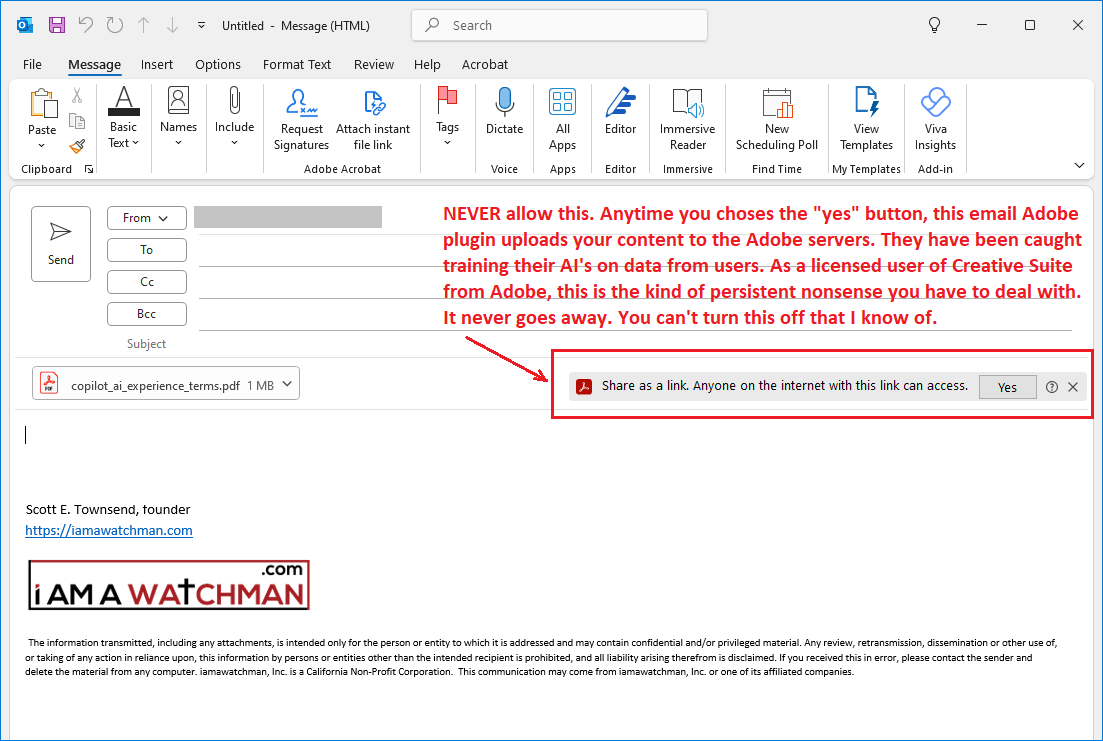


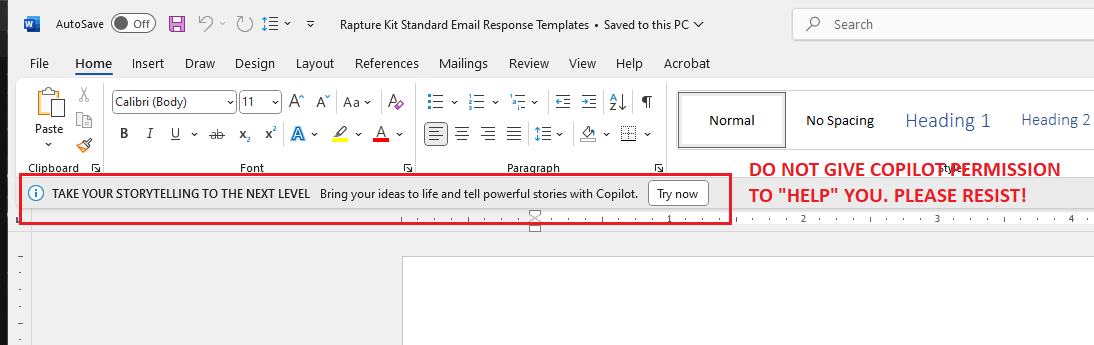



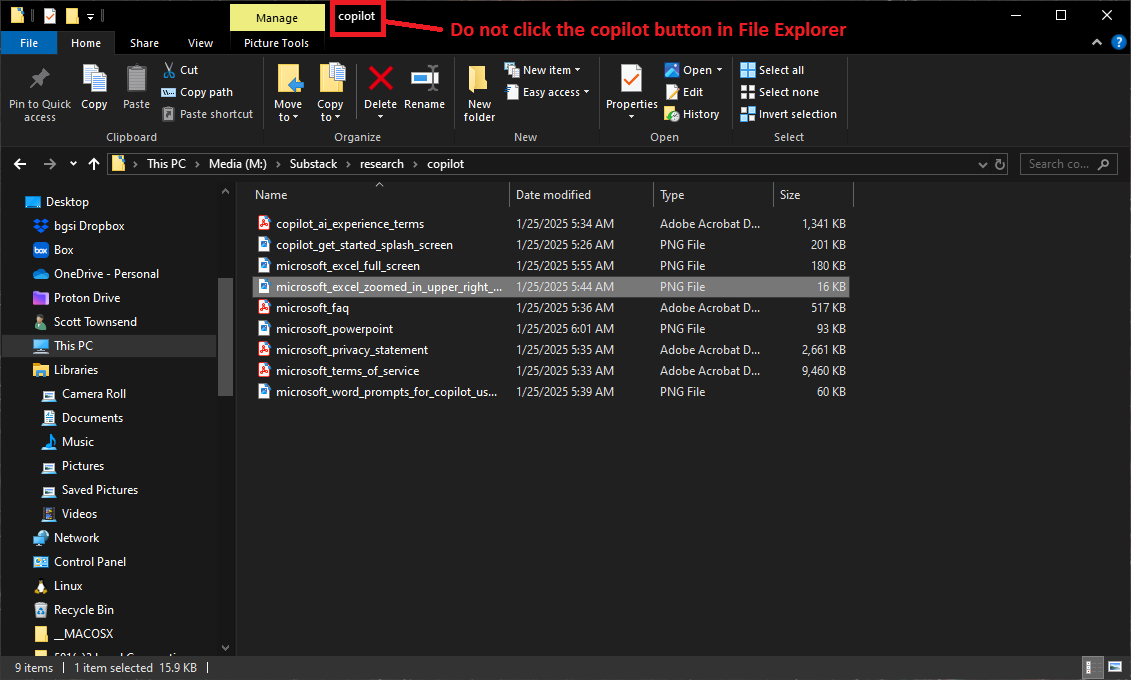
Scott trying to avoid AI reminds me of the BOG to resist is futile. You cant even open Word, Excel and almost anything else without them trying to trick you into opening and authorizing AI to access your system.
Excellent insight and counsel. Thank you, Scott.