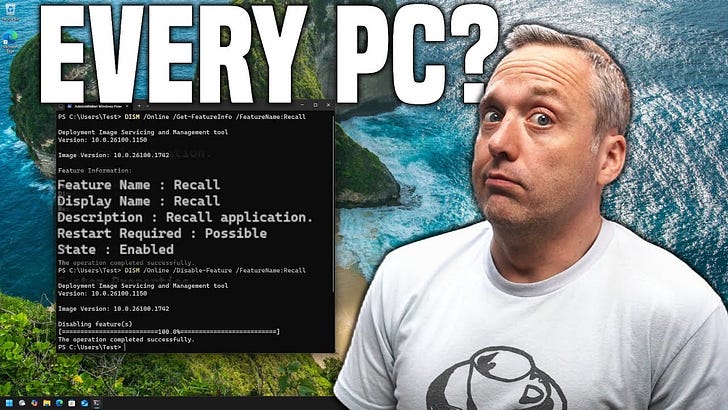Summary of Findings:
Chris Titus provides an update on Microsoft’s Recall feature, revealing that it is embedded as a core component in Windows 24H2 builds (26100 and above). Despite being marketed as a feature for AI-enhanced systems, Recall is present on all devices, including standard x86 systems without AI hardware. The feature is:
Hidden by Default: Recall can be detected through PowerShell but is not visible in Privacy & Security Settings.
Deeply Integrated: Disabling Recall removes the new File Explorer functionality.
No Clear Evidence of Data Collection: No noticeable CPU or disk activity was detected to suggest active data capture, but the capacity remains present.
Chris highlights the dependency issue: File Explorer relies on Recall, and removing Recall files causes the system to revert to an older File Explorer version.
Balanced Perspective: The Benefits vs. The Alarming Findings
Potential Benefits of AI Integration (Recall):
· Improved Search & File Management
Recall could enhance productivity by providing AI-driven search summaries, file previews, and contextual file suggestions within File Explorer.
These features can be particularly useful for business users dealing with vast amounts of data.
· Local AI Processing
Microsoft emphasizes that Recall performs local processing, which could reduce dependency on cloud services and enhance on-device privacy.
Local AI models like Recall are more aligned with data minimization principles when compared to cloud-based alternatives.
· Technological Advancement
Recall aligns with trends in AI-driven personalization, offering a glimpse into the future of context-aware computing where systems understand and adapt to user preferences.
Such innovation can streamline workflows, automate repetitive tasks, and improve the overall user experience.
Alarming Findings and Risks Identified
1. Forced Implementation & Lack of User Control
Recall is integrated by default in all systems, including non-AI hardware.
Disabling Recall requires PowerShell commands and disabling it breaks File Explorer’s modern functionality.
No visible toggle exists in Privacy & Security settings, reducing transparency and user consent.
2. Surveillance Potential
Recall has screenshot capabilities and the infrastructure for data capture is present, even if it's not actively logging data.
AI capabilities could evolve to monitor user activity without explicit consent.
Raises concerns around mass data collection, metadata profiling, and AI-powered behavioral analysis.
3. Data Collection Ambiguity
Titus observed no CPU spikes or disk usage indicating data collection.
However, the technical capacity to collect data exists, and Microsoft has not clarified what triggers data capture.
Lack of disclosure about how stored screenshots are managed, encrypted, or deleted raises further questions.
4. Transparency Issues
Microsoft initially suggested Recall would be limited to ARM AI systems with NPUs but is now present across all builds.
Raises concerns about misleading public statements and potential bait-and-switch strategies.
5. Security Vulnerabilities
Embedding Recall into File Explorer introduces attack vectors.
If Recall becomes compromised, it could be used for data exfiltration or unauthorized system surveillance.
Broader Implications for AI Safety and Governance
AI Safety Concerns
Unchecked Expansion: Recall's rollout on non-AI systems without disabling options demonstrates a lack of risk assessment.
Potential for Mission Creep: Current AI features may be dormant, but future updates could activate data collection without user awareness.
Data Retention Policies: Lack of clarity on how long captured data remains on the system.
Policy and Governance Considerations
Transparency Standards: Microsoft should disclose
If Recall actively monitors user behavior.
How long data is stored.
Whether data remains local or is transmitted externally.
Opt-Out Mechanisms
Users should be able to disable Recall without compromising core functionalities like File Explorer.
Regulatory Compliance
GDPR and CCPA emphasize user consent and data control, both of which are compromised in Recall's current state.
AI Audits
Independent third-party audits should validate Microsoft’s claims regarding data security and privacy.
Investment and Corporate Strategy Implications
Short-Term Gains
AI-powered features like Recall could drive adoption and enterprise sales, enhancing productivity tools for business environments.
Long-Term Risks
Privacy violations or regulatory actions could impact Microsoft’s market trust.
Backlash from privacy-focused communities could drive Linux adoption and damage brand reputation.
Technical and Ethical Dilemmas Raised
Ethical AI Deployment: Should core system components depend on AI features with unclear monitoring capabilities?
User Consent: Should software updates with new surveillance capabilities be opt-in rather than opt-out?
Transparency: Should Microsoft disclose code-level insights into how Recall interacts with system data?
Conclusion
Microsoft Recall represents both technological progress and a potential privacy risk. While the AI-powered enhancements to file management and contextual search offer clear productivity benefits, the lack of transparency, forced integration, and data collection potential raise serious ethical and regulatory concerns.
A balanced path forward would involve:
Clear User Control: Optional disabling of Recall without compromising system stability.
Transparency: Clear documentation on how Recall operates and its data handling practices.
Independent Audits: Regular third-party reviews to ensure privacy claims are accurate.